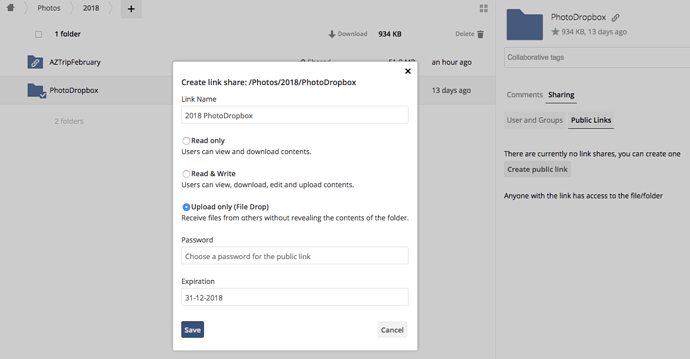I’ve installed an ownCloud server here so that I can share files more automatically and efficiently. It’s still experimental at this point but I’m mostly liking it so far.
The url of the server is
https://cloud.standyck.com:18443
You need a login to get any further than that. It is possible for anyone with a login to make folders available to anybody or to selected ownCloud users. For example, I made a folder with some photos from my recent trip to Arizona available. If you have an account you can add files to that folder but everyone else can only view and download them.
How it works
If you ever used dropbox it should be fairly familiar. There is a program that runs on your computer or your phone that keeps track of everything in a designated folder on your computer. When you put a file into that folder, that file automatically gets uploaded to the cloud. If you edit it or remove it, the changes get reflected on the server.
If the folder is shared between multiple people, any files you add or changes you make will propagate to the computers of all the other shared people. I find this useful personally because I use several machines. I can install this program on each of them and then I always have a place where I can put files on any machine and be sure that the most up to date version is on all of them and that every file is automatically backed up to my server.
As I mentioned, you can share folders. So for example, say I want to create a folder for anyone to upload their photos. I create the folder on my machine (I’m calling it PhotoDropbox) and navigate to the web interface. I click the share button and click the “Public Links” button on the right.
You can see that I can make the folder Read only, Read & Write or Upload only. I click the last option and set an expiration date at the end of the year.
I click Save and the server creates a URL for accessing that folder. (in this example the URL is https://cloud.standyck.com:18443/s/PG0ILtNL3SdbSqQ ). Now until the end of the year if someone wants to send me a file I just give them that URL and they can upload it. As soon as they do, I will see a pop up on my computer saying a new file has been uploaded and I can just go to it on my computer. If some abusive moron or bot starts uploading a lot of files, I can add a password or remove the link so that it stops working.
With a shared folder you can collaborate. Say you are working on a document with someone else or a group. Rather than emailing that document back and forth generating endless different versions on your computers and in your email inbox, just put the file in a shared folder and you can all edit it in place. Much more efficient.
If you would like to get an account on my cloud server drop me a message. If I know who you are I will probably give you one.