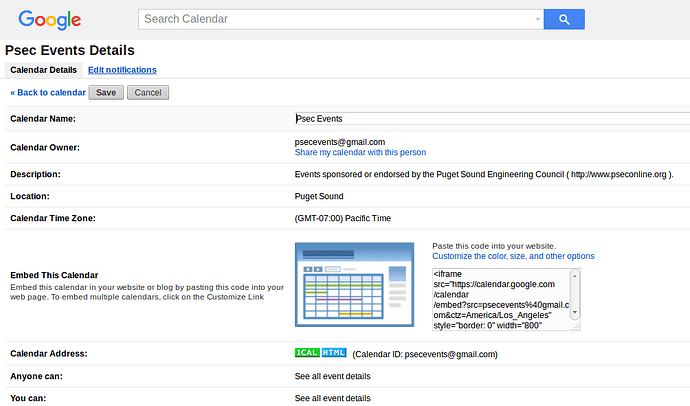I’ve been looking at discourse’s plugin architecture. People write these things to add functionality to discourse and you can install them on your server. I wanted to see how easy it was to install so I picked one that looked useful.
You can now embed a google calendar into a topic. Here’s how you do it.
- Go to your google calendar settings
- Copy the URL from the little blue HTML icon right here
The URL for the PSEC calendar looks like this:
https://calendar.google.com/calendar/embed?src=psecevents%40gmail.com&ctz=America/Los_Angeles
- Just paste that URL into the edit box of your topic. Like this
Works! That’s a live calendar you see there. Feel free to click around and look at the PSEC calendar.