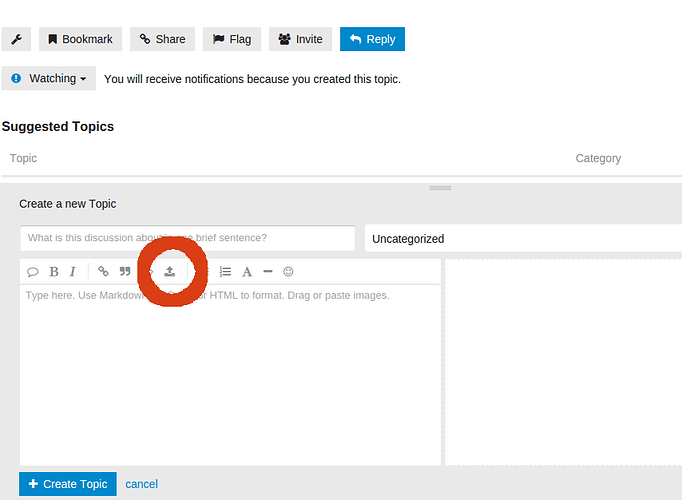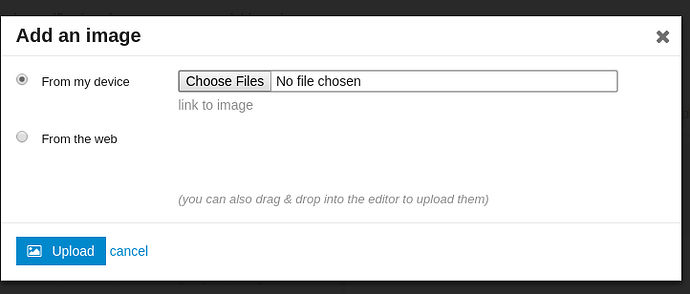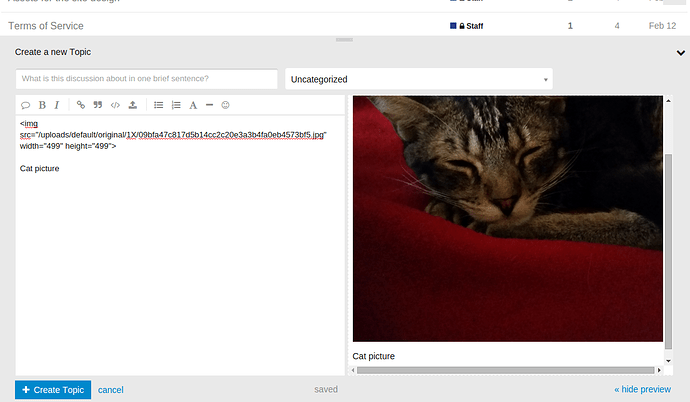Having trouble uploading your photos to this site? It’s pretty simple. Here’s how:
- Click the Reply button. You’ll get an edit screen on the bottom left. Click the file upload button (circled in red below)
- That will bring up a file picker dialog box that looks like this:
-
Click the choose files button and select the photos from your computer.
-
Click the “Upload” button and the photo will get uploaded. You’ll see some code on the left and your picture on the right. Like this:
You are limited to about photos smaller than about 6MB. That is enough for most cameras. If your file it too big, you’ll need to edit it to reduce it’s size. I normally do this by scaling the photo to a smaller size. If you don’t know how to do that just talk to me.
Finish by clicking the blue save button on the lower left.